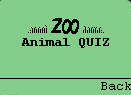|
Example
This example uses a <context-asset> to reference the image.
It implements a splash screen.
Template
<?xml version="1.0"?>
<!DOCTYPE wml PUBLIC "-//WAPFORUM//DTD WML 1.2//EN"
"http://www.wapforum.org/DTD/wml12.dtd">
<wml>
<card id="card0" title="Animal QUIZ"
ontimer="#card1" newcontext="true">
<timer name="t" value="20"/>
<p align="center">
<br/>
<img jwcid="@wml:Image"
image="ognl:assets.logo" alt="WMLZoo"/>
<br/>
<strong>Animal QUIZ</strong>
<br/>
</p>
</card>
<card id="card1" title="Animal QUIZ"
newcontext="true">
<p>Welcome!
<br/>
</p>
</card>
</wml>
Specification
<page-specification class="org.apache.tapestry.wap.quiz.Home">
<context-asset name="logo" path="images/logo.wbmp"/>
</page-specification>
|