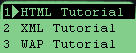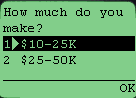Parameters
| Name |
Type |
Direction |
Required |
Default |
Description |
| multiple |
boolean |
in |
no |
|
This attribute specifies a title for this element, which
may be used in the presentation of this object. This attribute
specifies a title for this element, which may be used in the
presentation of this object. |
| name |
String |
in |
no |
|
The name attribute indicates the name of the variable to
set with the result of the selection. The variable is set to
the string value of the chosen option element, which is specified
with the value attribute. The name variable's value is used
to pre-select options in the select list. |
| value |
String |
in |
no |
|
The value attribute indicates the default value of the variable
named in the name attribute. When the element is displayed,
and the variable named in the name attribute is not set, the
name variable may be assigned the value specified in the value
attribute, depending on the values defined in iname and ivalue.
If the name variable already contains a value, the value attribute
is ignored. Any application of the default value is done before
the list is pre-selected with the value of the name variable.
If this element allows the selection of multiple options, the
result of the user's choice is a list of all selected values,
separated by the semicolon character. The name variable is set
with this result. In addition, the value attribute is interpreted
as a semicolon-separated list of pre-selected options. |
Body: removed
Informal parameters: allowed
Reserved parameters: none
|