

Manages a single string value that can be edited "inline" in either text or textarea mode.
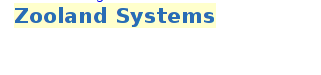
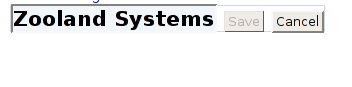
This component needs a Body component and a Shell or ScriptIncludes component to work.
| Name | Type | Required | Default | Description |
|---|---|---|---|---|
| value | String | yes | The string property to manage. This will be dynamically updated with any changes made by someone editing the value "inline" in the browser. | |
| listener | IActionListener | no |
Specifies an object that is notified when the inline change is made, which is
typically a listener method of its container (for example, listeners.method).
Warning:
Because of the way the client side control works for this widget you will not be able to make an
If you would like a slightly more flexible way to get notified of changes AND be able to update other components
asynchronously you should use an |
|
| parameters |
Object or
Object[] or List |
no |
An array of objects to be encoded into the URL. These parameters will be decoded when the inline change is triggered. In a web application built onto of Enterprise JavaBeans, the context is often the primary key of some Entity bean; typically such keys are Strings or Integers.
A listener method can retrieve the parameters three ways:
Prior to release 2.2, the parameters were always type String. They may now be of any type; type will be maintained when the parameters are later retrieved by a listener. See SqueezeAdaptor for more details. |
|
| stateful | boolean | no | true | If true (the default), then the component requires an active (i.e., non-new) HttpSession when triggered. Failing that, it throws a StaleLinkException . If false, then no check is necessary. The latter works well with links that encode all necessary state inside the URL itself. |
| mode | One of [text,textarea]. | no | literal:text | Defines the editing mode that will be displayed when editing the value. |
| disabled | boolean | no | false | Controls whether the component is active or not. A disabled InlineEditBox that isn't currently being edited will simply not allow editing when clicking on it. If the edit box is already being used when it is disable (like with an ajax request update) the editable area will be "greyed" out using the native browser controls for disabling form input. |
| minWidth | int | no | 100 | The minimum display width for the editable input/textarea control in "pixels". |
| minHeight | int | no | 200 | The minimum display height for the editable input/textarea control in "pixels". |
| doFade | boolean | no | false | Whether the animation transition from editing -> normal mode should be a fade. If false (the default) - the animation sequence will be a simple highlight effect. |
Body: allowed
Informal parameters: allowed
Reserved parameters: none